Windows 11, Version 21H2, OS Build 22000.194 (only 64-bit)
- Bản chính thức, phát hành ngày 04-10-2021 ISO đã bypass All (Không loại bỏ gì cả, chỉ bypass):
Link 1: https://drive.google.com/drive/folders/1CEWJqezaTEiKto6PgOfKafF1I0ZNcg6s?usp=sharing
Link 2: https://drive.google.com/drive/folders/15kH3b81ruY0dCKaRwd-Sq44o8EQdwJDH?usp=sharing
Link 3: https://drive.google.com/drive/folders/1HpW7MIRD7GTEUFlndVtCtnaXgTyMDojq?usp=sharing
KHUYẾN KHÍCH CÀI MỚI (Nếu mount ISO ra kích vào setup thì cần làm theo hướng dẫn ở dưới đây:
bypass "This pc can't run windows 11"
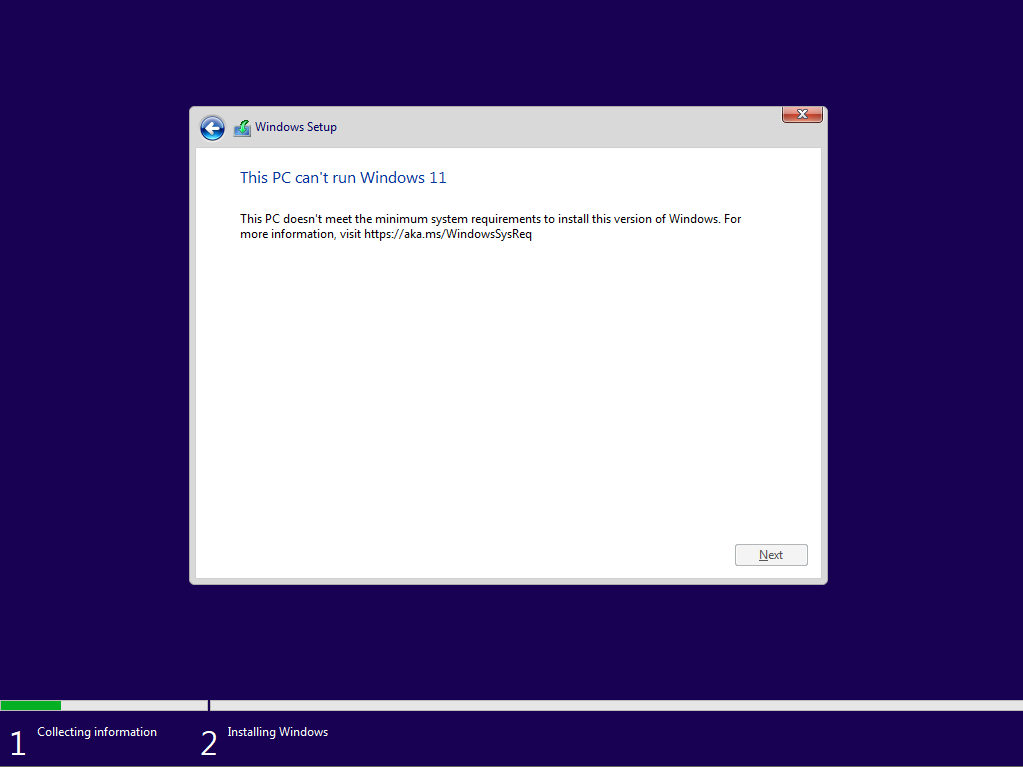
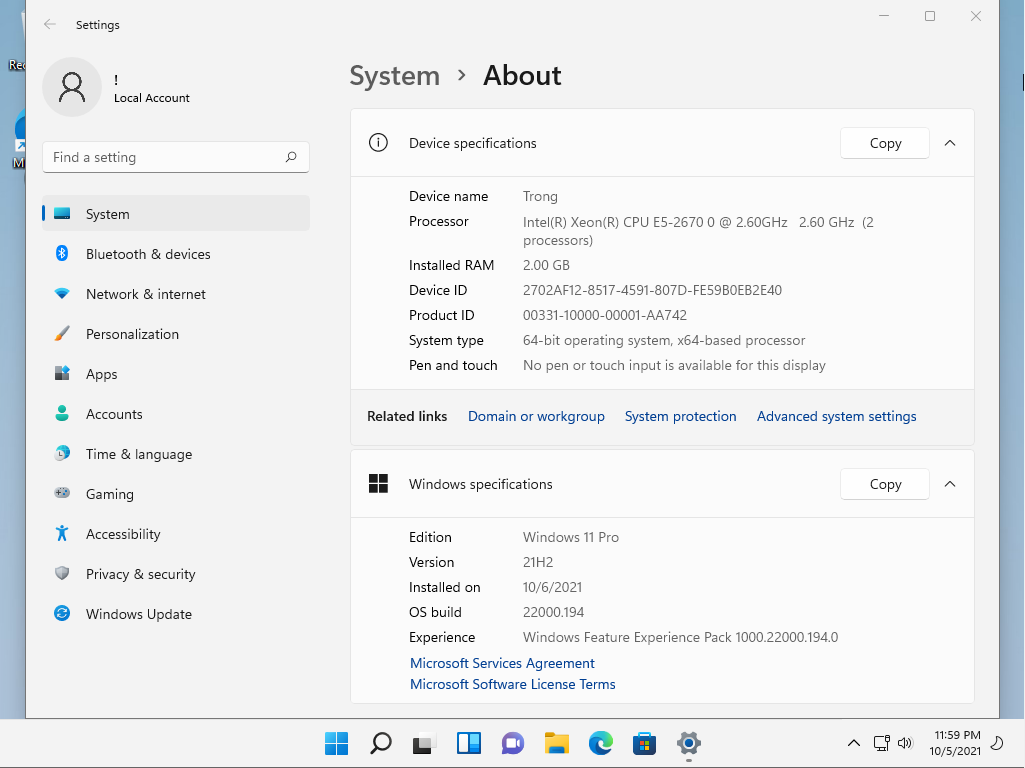
Để update từ win 10 các bạn cần làm như sau:
- Merge file ByPass.reg trong file iso
- chạy file Skip_TPM_Check_on_Dynamic_Update_v1.cmd và Skip_TPM_Check_on_Dynamic_Update_v2.cmd
- Chạy Setup.exe (nhớ bỏ tích ở màn hình đầu tiên ô : I want to help make the installation better)
Dưới đây là nội dung chi tiết 3 file ở trên:
Update từ win 10 các bạn mở Notepad lên và copy nội dung dưới đây và Notepad và lưu lại với tên bất kỳ và đuôi .reg vd: BypassWin11.reg
Windows Registry Editor Version 5.00
[HKEY_LOCAL_MACHINE\SYSTEM\Setup\LabConfig]
"BypassTPMCheck"=dword:00000001
"BypassRAMCheck"=dword:00000001
"BypassSecureBootCheck"=dword:00000001
[HKEY_LOCAL_MACHINE\SYSTEM\Setup\MoSetup]
"AllowUpgradesWithUnsupportedTPMOrCPU"=dword:00000001
Sau đó nhấn chuột phải và chọn Merge. Và bắt đầu kiểm tra update hoặc mở file iso và cài đặt chọn Cài mới hoặc giữ lại cài đặt!
Skip_TPM_Check_on_Dynamic_Update_v1.cmd
@(set "0=%~f0"^)#) & powershell -nop -c iex([io.file]::ReadAllText($env:0)) & exit/b
#:: double-click to run or just copy-paste into powershell - it's a standalone hybrid script
#:: v1 of the toggle script works perfectly fine for most people with a non-botched windows installation
#:: uses a fast, fileless wmi subscription to watch for the Virtual Disk Service Loader process running during setup,
#:: then launches a cmd erase of appraiserres.dll - that's all there is to it, no rocket science, just a great implementation
#:: you probably don't need to have it installed at all times - just when doing feature updates or manual setup within windows
#:: hence the on off toggle just by running the script again
$_Paste_in_Powershell = {
$N = 'Skip TPM Check on Dynamic Update'; $off = $false
$0 = sp 'HKLM:\SYSTEM\Setup\MoSetup' 'AllowUpgradesWithUnsupportedTPMOrCPU' 1 -type dword -force -ea 0
$0 = ri 'HKLM:\SOFTWARE\Microsoft\Windows NT\CurrentVersion\Image File Execution Options\vdsldr.exe' -force -ea 0
$0 = sc.exe config Winmgmt start= demand; sp HKLM:\SOFTWARE\Microsoft\Wbem 'Enable Costly Providers' 0 -type dword -force -ea 0
$B = gwmi -Class __FilterToConsumerBinding -Namespace 'root\subscription' -Filter "Filter = ""__eventfilter.name='$N'""" -ea 0
$C = gwmi -Class CommandLineEventConsumer -Namespace 'root\subscription' -Filter "Name='$N'" -ea 0
$F = gwmi -Class __EventFilter -NameSpace 'root\subscription' -Filter "Name='$N'" -ea 0
if ($B) { $B | rwmi; $off = $true } ; if ($C) { $C | rwmi; $off = $true } ; if ($F) { $F | rwmi; $off = $true }
if ($off) { write-host -fore 0xf -back 0xd "`n $N [REMOVED] run again to install "; timeout /t 5; return }
$P = "$([environment]::SystemDirectory)\cmd.exe"; $T = "$P /q $N (c) AveYo, 2021 /d /rerase appraiserres.dll /f /s /q"
$D = "$($P[0]):\`$WINDOWS.~BT"; $Q = "SELECT SessionID from Win32_ProcessStartTrace WHERE ProcessName='vdsldr.exe'"
$F = swmi -Class __EventFilter -NameSpace 'root\subscription' -args @{
Name = $N; EventNameSpace = 'root\cimv2'; QueryLanguage = 'WQL'; Query = $Q} -PutType 2 -ea 0
$C = swmi -Class CommandLineEventConsumer -Namespace 'root\subscription' -args @{
Name = $N; WorkingDirectory = $D; ExecutablePath = $P; CommandLineTemplate = $T; Priority = 128} -PutType 2 -ea 0
$B = swmi -Class __FilterToConsumerBinding -Namespace 'root\subscription' -args @{Filter=$F;Consumer=$C} -PutType 2 -ea 0
write-host -fore 0xf -back 0x2 "`n $N [INSTALLED] run again to remove "; timeout /t 5
} ; start -verb runas powershell -args "-nop -c & {`n`n$($_Paste_in_Powershell-replace'"','\"')}"
$_Press_Enter
#::
Skip_TPM_Check_on_Dynamic_Update_v2.cmd
@(set "0=%~f0"^)#) & powershell -nop -c iex([io.file]::ReadAllText($env:0)) & exit/b
#:: double-click to run or just copy-paste into powershell - it's a standalone hybrid script
#:: v2 of the toggle script comes to the aid of outliers for whom v1 did not work due to various reasons (broken/blocked/slow wmi)
#:: uses IFEO instead to attach to the same Virtual Disk Service Loader process running during setup, then launches a cmd erase
#:: of appraiserres.dll - but it must also do some ping-pong renaming of the exe in system32\11 - great implementation nonetheless
#:: (for simplicity did not use powershell invoking CreateProcess and DebugActiveProcessStop to overcome IFEO constrains)
#:: in v2 the cmd window will briefly flash while running diskmgmt - so it is not "better" per-se. just more compatible / reactive
#:: you probably don't need to have it installed at all times - just when doing feature updates or manual setup within windows
#:: hence the on off toggle just by running the script again
$_Paste_in_Powershell = {
$N = 'Skip TPM Check on Dynamic Update'
$0 = sp 'HKLM:\SYSTEM\Setup\MoSetup' 'AllowUpgradesWithUnsupportedTPMOrCPU' 1 -type dword -force -ea 0
$B = gwmi -Class __FilterToConsumerBinding -Namespace 'root\subscription' -Filter "Filter = ""__eventfilter.name='$N'""" -ea 0
$C = gwmi -Class CommandLineEventConsumer -Namespace 'root\subscription' -Filter "Name='$N'" -ea 0
$F = gwmi -Class __EventFilter -NameSpace 'root\subscription' -Filter "Name='$N'" -ea 0
if ($B) { $B | rwmi } ; if ($C) { $C | rwmi } ; if ($F) { $F | rwmi }
$C = "cmd /q $N (c) AveYo, 2021 /d/x/r>nul (erase /f/s/q %systemdrive%\`$windows.~bt\appraiserres.dll"
$C+= '&md 11&cd 11&ren vd.exe vdsldr.exe&robocopy "../" "./" "vdsldr.exe"&ren vdsldr.exe vd.exe&start vd -Embedding)&rem;'
$K = 'HKLM:\SOFTWARE\Microsoft\Windows NT\CurrentVersion\Image File Execution Options\vdsldr.exe'
if (test-path $K) {ri $K -force -ea 0; write-host -fore 0xf -back 0xd "`n $N [REMOVED] run again to install "; timeout /t 5}
else {$0=ni $K; sp $K Debugger $C -force; write-host -fore 0xf -back 0x2 "`n $N [INSTALLED] run again to remove ";timeout /t 5}
} ; start -verb runas powershell -args "-nop -c & {`n`n$($_Paste_in_Powershell-replace'"','\"')}"
$_Press_Enter
#::
Latest MCT script: http://git.io/MediaCreationTool.bat
Tải các bản Windows nguyên bản tại đây: https://tb.rg-adguard.net/public.php


Comments NOTHING